The GXV3610 v2 is an ideal solution that brings peace-of-mind and secures crucial facility access points and spaces. Its 3.6mm lens is perfect for wide-angle monitoring of nearby subjects. The GXV3610 v2 is keeps harder-to-secure areas covered with its weather proofing and infrared capability. Users can utilize greater detail orientation with its 1080p or 720p HD capabilities and auto-exposure/auto-white balance algorithm for exceptional performance in all lighting conditions.
A weatherproof, infrared IP camera that enables users to monitor and secure important low-light outdoor environments. The GXV3610 v2 comes with a 3.6mm lens for monitoring wide angles at close proximity settings, such as building entrances, outdoor warehouses, parking garages and outdoor reception areas.
Description
Features
- GXV3610_HD: 1.2 megapixel Progressive Scan CMOS image sensor, 720p resolution, 3.6mm lens
- GXV3610_FHD: 3.1 megapixel Progressive Scan CMOS image sensor, 1080p resolution, 3.6mm lens
- Advanced multi-streaming rate real-time H.264, Motion JPEG
- IP66-certified weatherproof casing
- Integrated Power-over-Ethernet (802.3af)
- Supports Motion Detection and can send notifications when security events occur to IP Video Phones, IP Phones, screenshot to email, and more


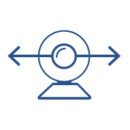
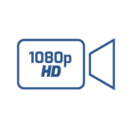
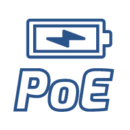
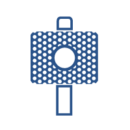

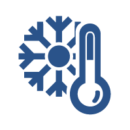


Support & resources
Resources
Firmwares, tools and documents
FAQ
Find answers to your questions
Forums
Get help from the community
Helpdesk
Submit and manage your tickets
GXV3674 v2 series

GXV3611IR_HD

