The GXV3380 IP Video Phone for Android combines a 16-line IP video phone with a multi-platform video collaboration solution and the functionality of an Android tablet to offer an all-in-one communications solution. This IP video phone delivers a powerful experience through its’ 8 inch 1280×800 capacitive touch screen, 2 megapixel camera, HDMI in/out for content sharing, dual microphones and support for 1080p HD video. The GXV3380 adds dual Gigabit ports with PoE/PoE+, integrated Wi-Fi (802.11ac) and Bluetooth support. It also runs Android 7.x and offers instant access to hundreds of thousands of Android apps. By combining a state-of-the-art IP video phone, an advanced video collaboration solution, and the functionality of an Android tablet, the GXV3380 offers businesses throughout the world a powerful desktop communication and productivity solution.
The GXV3380 is a powerful High-End Smart Video Phone for Android that combines a 16 line IP phone with a multi-platform video collaboration solution and the functionality of an Android tablet to offer an all-in-one communication solution. It is the ideal desktop device for busy professionals and executives and also offers a powerful yet cost-effective device for any conference room.
Description
Features
- 16 lines with up to 16 SIP accounts
- Built-in 2 megapixel camera for video calling with privacy shutter
- Runs on the Android 7.x operating system
- Built-in Bluetooth for syncing with mobile devices and connecting Bluetooth headsets
- Dual-switched auto-sensing 10/100/1000Mbps network ports
- Integrated dualband Wi-Fi (2.4GHz & 5GHz)
- Built-in PoE/PoE+ for power and network connections
- Dual-mic HD speakerphone with advanced echo cancellation & excellent double-talk performance for any scenario
- 64-bit quad-core processor, 2GB RAM, and 16GB Flash
- 8’’ (1280×800) capacitive 10-point touch screen IPS LCD
- Peripherals include HDMI-in/out, USB, Micro SD, headset jack, EHS (Plantronics headsets)
- 7-way HD audio conferencing & 3-way 1080p 30fps HD video capability

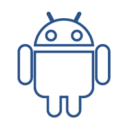

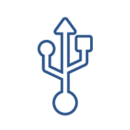
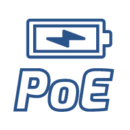


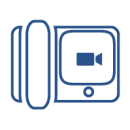

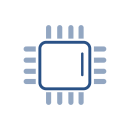
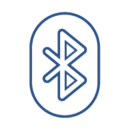

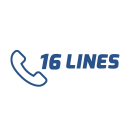

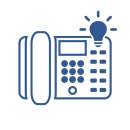
Support & resources
Resources
Firmwares, tools and documents
FAQ
Find answers to your questions
Forums
Get help from the community
Helpdesk
Submit and manage your tickets
GXV3350

GXV3275

GXV3240

Product datasheets
...
GBX20



