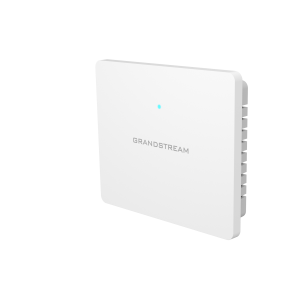The GWN7630 is a high-performance 802.11ac Wave-2 Wi-Fi access point for small to medium sized businesses, multiple floor offices, commercial locations and branch offices. It offers dual-band 4×4:4 MU-MIMO technology and a sophisticated antenna design for maximum network throughput and expanded Wi-Fi coverage range. To ensure easy installation and management, the GWN7630 uses a controller-less distributed network management design in which the controller is embedded within the product’s web user interface. The GWN7630 is also supported by GWN.Cloud, Grandstream’s free cloud Wi-Fi management platform. It is the ideal Wi-Fi AP for voice-over-Wi-Fi deployments and offers a seamless connection with Grandstream’s Wi-Fi-capable IP phones. With support for advanced QoS, low-latency real-time applications, mesh networks, captive portals, 200+ concurrent clients per AP and dual Gigabit network ports with PoE/PoE+, the GWN7630 is an ideal Wi-Fi access point for medium wireless network deployments with medium-to-high user density.
The GWN7630 is a high-performance 802.11ac Wave-2 Wi-Fi access point for small to medium sized businesses, multiple floor offices, commercial locations and branch offices. It offers dual-band 4×4:4 MU-MIMO technology and a sophisticated antenna design for maximum network throughput and expanded Wi-Fi coverage range.
Description
Features
- 2.33 Gbps wireless throughput and 2 Gigabit wireline ports
- Dual-band 4×4:4 MU-MIMO technology
- Self power adaptation upon auto detection of PoE or PoE+
- Supports 200+ concurrent Wi-Fi client devices
- Up to 175-meter coverage range
- Advanced QoS to ensure real-time performance of low-latency applications
- Anti-hacking secure boot and critical data/control lockdown via digital signatures, unique security certificate/ random default password per device
- Embedded controller can manage up to 50 local GWN series APs; GWN.Cloud offers unlimited AP management



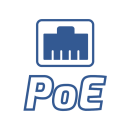

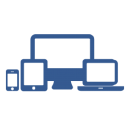

Support & resources
Resources
Firmwares, tools and documents
FAQ
Find answers to your questions
Forums
Get help from the community
Helpdesk
Submit and manage your tickets
GWN7630LR
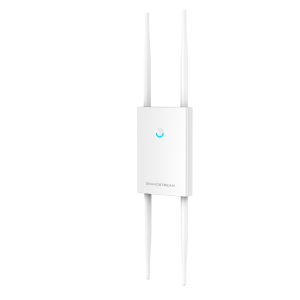
GWN7605LR
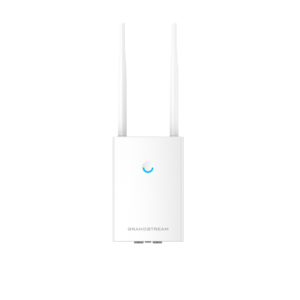
GWN7600
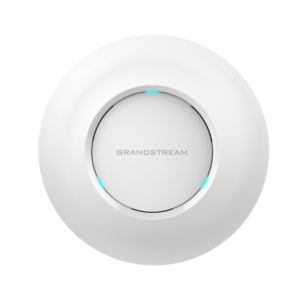
GWN7610
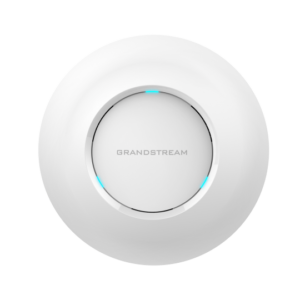
GWN7600 LR
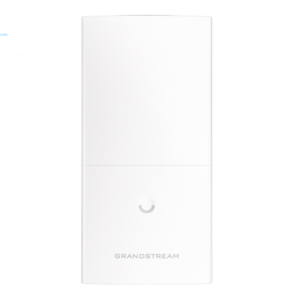
Product datasheets
For Pricing Click Here
GWN7602