The GVR3550 Network Video Recorder (NVR) offers small to medium businesses and residential users a dedicated and reliable solution for centralized IP video surveillance recording and monitoring. It provides video recording, indexing, searching and video storage management for up to 24 IP video cameras to allow users to record and monitor their IP video surveillance network using one device. The GVR3550 can be viewed and managed by connecting the GVR3550 directly to a TV or computer monitor or through the web user interface. The GVR3550 supports all Grandstream IP Video surveillance cameras and IP Video Encoders/Decoders and can automatically detect these devices. Users can view the live feed of up to 16 cameras simultaneously and can save up to 16TB of video files on the device by connecting up to 4 hard drives (hard drives not included).
The GVR3550 is a powerful Network Video Recorder (NVR) that offers small to medium businesses and residential users a reliable and easy-to-manage solution for video surveillance recording and monitoring. It provides video recording, indexing, searching and video storage management for up to 24 IP video cameras to allow users to record and monitor their IP video surveillance network using one device. The GVR3550 supports 16TB of video storage and up to 4 hard drives (hard drives not included).
Description
Features
- Up to 24 channels of 720p HD or 12 channels of 1080p HD audio/video real-time recording
- Fully customizable recording rules: time based, event based, manual or automatic
- Automatic discovery for IP cameras on the local network
- Up to 4 SATA 3.5” internal hard drives with maximum 16TB storage and RAID 0 or RAID 1 configurations
- Complete security features including role based access control, event/system logs and hard drive content encryption

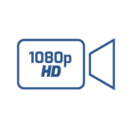



Support & resources
Resources
Firmwares, tools and documents
FAQ
Find answers to your questions
Forums
Get help from the community
Helpdesk
Submit and manage your tickets


