Expand your communications solution by linking your desk phone to your mobile device to keep in touch with your business and residential accounts while working remotely or traveling. Grandstream Wave is a free softphone that revolutionizes a user’s workflow. It integrates with up to 6 SIP accounts and supports essential call control features such as 6-way voice conferencing, 24 virtual BLF keys, 2-way video calls, and so much more. The Grandstream Wave is also capable of integrating with your IP PBXs (such as Grandstream’s UCM6200 series or UCM6510 series of IP PBX) for even more powerful network utilization.
Enable users to move freely and continue to receive calls from any business or residential SIP account. The Grandstream Wave is a free softphone application that allows users to connect to their SIP accounts from anywhere in the world. Utilize on any AndroidTM or iOS device to increase mobility and stay connected to essential communications.
Description
Features
- Supports G.711µ/a, G.722 (HD-audio), G.726-32, G.729, GSM, iLBC, Opus and Speex codecs
- Security features include SIP over TLS and 128/256-bit SRTP
- Up to 6-way audio conference, and 24 virtual BLF keys
- Supports 6 SIP accounts
- Native integration with mobile devices including contact, call history and ringtones
- Enterprise features including IP PBX integration, BLF, call transfer/pickup, call recording with UCM, LDAP
- Automatic call forwarding based on time and location rules
- Full integration with Grandstream’s UCM-series of IP PBXs, including creation of QR code for automatic provisioning
- Voice channel switching between Bluetooth, earphone, speakerphone & 3.5mm headset
- Supports 2-way video calls based on SIP & H.264 video codec





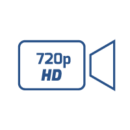
Support & resources
Resources
Firmwares, tools and documents
FAQ
Find answers to your questions
Forums
Get help from the community
Helpdesk
Submit and manage your tickets
